It can be frustrating when your Bosch dishwasher suddenly stops working properly. You load up the dishes and start the cycle, and instead of the familiar hum of the machine coming to life, there is only silence. Upon investigation, you realize about bosch dishwasher no lights on control panel.
Don’t panic – this issue can likely be resolved on your own without calling for expensive technician repairs. By methodically troubleshooting several key components and connections, you can get your Bosch dishwasher lighting up again.
Bosch Dishwasher No Lights on Control Panel
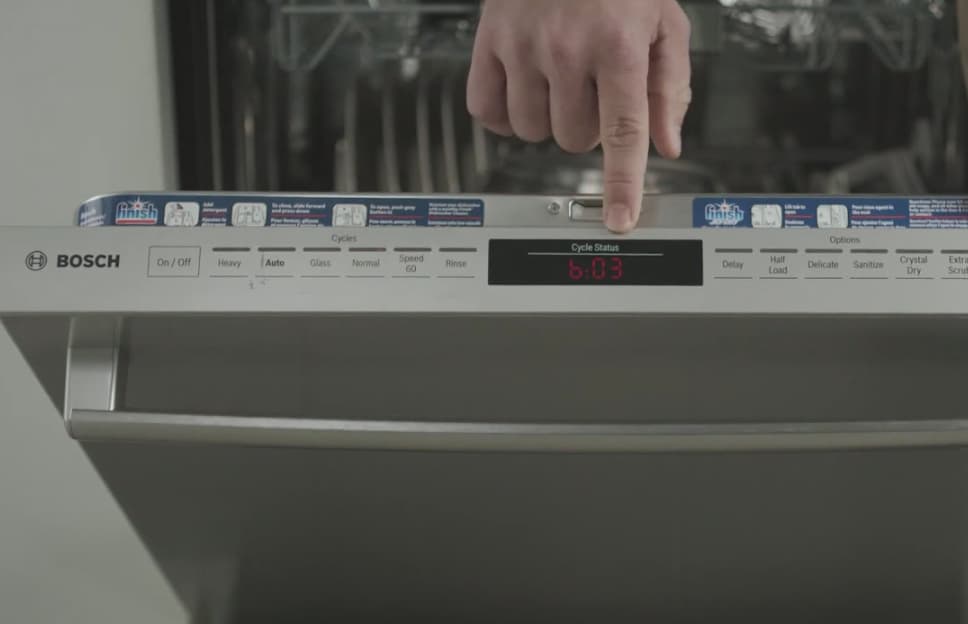
What Causes No Lights on the Bosch Dishwasher Control Panel?
There are a few possible explanations why your Bosch dishwasher suddenly has no lights on the control panel:
- Power supply issue – A problem with the electrical supply or connections can cut power to the control panel.
- Faulty control board – Issues with the main electronic control board can prevent lights/operation.
- Control panel failure – Malfunctions with the control panel itself can lead to no lights.
- Child lock activated – The child lock disables controls, which also cuts power to lights.
- Faulty components – Bad timers, thermal fuses, or door switches can impact functionality.
Now let’s explore these common issues in more detail, along with the steps to troubleshoot and resolve them.
Troubleshooting Steps When Bosch Dishwasher Has No Lights
Follow these troubleshooting tips sequentially to isolate and fix the root cause of your Bosch dishwasher’s control panel remaining dark:
#1: Check Power Supply and Electrical Connections
The first thing to check is whether power is being supplied to the dishwasher.
- Verify that the dishwasher is plugged in securely and that the wall outlet / electrical receptacle is working correctly. Plug a small appliance like a lamp into the outlet to confirm.
- Check your home’s electrical service panel and make sure the correct circuit breaker for the kitchen/dishwasher is switched into the ON position.
- Reset the circuit breaker fully off and then on again to refresh the electrical connection.
- Inspect the power cord leading from the outlet to the dishwasher for any damage or loose connections.
- Use a multimeter to check for approximately 120V AC supply to the dishwasher’s junction box.
- Activate any wall switches feeding the dishwasher if your model has them.
If electrical power is confirmed at the junction box but the control panel remains dark, the issue is likely within the dishwasher itself.
#2: Inspect the Control Board and Connections
The main electronic control board coordinates all functions in the dishwasher. If it malfunctions or loses connection, the control panel will go dark.
- Remove the outer dishwasher door panel to access the control board.
- Check if any wire connections or ribbon cables have come loose from the main circuit board. Refasten securely.
- Inspect for any obvious signs of damage to the control board such as discoloration or burnt smells. Replace damaged boards.
- Power up the dishwasher to check if the connection fixes the no-lights problem. If the issue persists, replace the control board with new one.
Only install replacement Bosch control boards compatible with your dishwasher make & model!
#3: Check the Control Panel and Wiring
If the main electronic control board is receiving power but the control panel remains dark, focus attention here next:
- The ribbon cable or wiring connecting the main control board to the dishwasher’s control panel interface may have come loose or corroded.
- Disconnect and inspect wiring for damage, clean off corrosion, and reconnect securely to reestablish contact.
- Adjust cable position gently to restore connectivity if the lights remain off.
- Try activating dishwasher lights before reassembling panels to double-check.
- If adjustment and cleaning fails, the control panel itself has likely failed. Replace with new.
#4: Deactivate the Child Lock Feature
Some Bosch dishwashers have a child lock feature accessible via the control panel. This disables the panel button controls to prevent accidental cycle starts or setting changes.
- However, it also cuts power to panel light elements. So no lights can simply mean child lock is enabled.
- Consult dishwasher manual to learn how to deactivate the child lock on your model if present. This typically involves pressing the start & delay activation buttons for several seconds.
- Lights should illuminate on the control panel once the child lock disengages.
- If any previous issue persists, continue troubleshooting the components below.
#5: Test Thermal Fuse
A thermal fuse trips to prevent electrical fires if the dishwasher overheats. This cuts all power as a safety precaution.
- The thermal fuse has likely blown if your dishwasher stopped working suddenly accompanied by a burning plastic smell from internal components overheating.
- Test the fuse with a multimeter continuity check. No continuity means the fuse has blown and requires replacement.
- Only replace the fuse with an identical Bosch part made specifically for your model.
#6: Inspect Door Latch Switch
For protection, built-in door latch switches disable dishwasher operation when the door is open. Faults here can mimic other power-related issues.
- Control panels stay dark if door latch circuits fail to close properly when the dishwasher is shut.
- Manually activate the latch with the door open while testing switch conductivity with a multimeter.
- If the latch mechanism tests faulty, replace it with a new Bosch door switch kit matching your model.
This safeguards the troubleshooting process by ensuring small but vital door components don’t render your repairs ineffective.
FAQs – No Lights on Bosch Dishwasher Control Panel
For additional help in restoring light to your Bosch dishwasher control panel, explore answers to these frequently asked questions:
- Why is my Bosch dishwasher display not working?
The most common factors causing a Bosch dishwasher display not to work are power supply issues, control board failures, and faulty control panel connections. Methodically check wiring, reset electrical supply, replace damaged controllers, and examine connections.
- How do I reset my Bosch dishwasher control panel?
To reset a Bosch dishwasher control panel, press and hold the Start button continuously for at least 3 to 5 seconds. This may resynchronize internal processes between the panel and the main circuit board. If it fails to revive a dark display, deeper electrical issues are likely at play requiring component replacement.
- Why does my Bosch dishwasher beep and flash but won’t start?
A Bosch dishwasher that beeps/flashes when buttons are pressed but won’t start wash cycles often indicates a fault code for an internal issue. Consult your owner’s manual for that specific blinking sequence’s meaning. Common causes include low rinse aid, clogged filters, jammed spray arms, overloaded racks, and problems with water heating elements.
- How do I unlock my Bosch dishwasher control panel?
If your Bosch dishwasher seems unresponsive due to control panel lights all going dark, this effect mimics the appliance’s child lock feature for disabling controls. To unlock, hold down the Start button continuously for at least 3 seconds. The lights will eventually re-illuminate once successfully unlocked from child lock mode.
- Why does my Bosch dishwasher keep beeping when I try to start it?
Consistent beeping when attempting to start your Bosch dishwasher often signals appliance errors that should resolve before trying again. Common causes include the previous cycle not finishing, residual standing water preventing restart, clogged filters/drains, low rinse aid levels, a stuck spray arm, and various part replacements needed. Physically check the dishwasher and rectify reported problems prompted by the error beeps.
Conclusion:
Don’t instantly assume the worst when confronted with a Bosch dishwasher that mysteriously has no lights illuminated on its control panel.
In most cases, this issue can be fixed yourself without a technician through some thorough DIY troubleshooting of potential root causes.
Methodically verify power connections, inspect control panels and boards for damage, test/replace key components like thermal fuses and door latches, and resecure loose interior wiring.
Nine times out of ten, restoring your dishwasher’s functionality is just a matter of targeted electrical and hardware checks paired with some replacement part installations.
So take heart – a darkened control panel doesn’t necessarily mean your Bosch dishwasher is beyond reviving or headed for the junk heap.
Instead, leverage the detailed troubleshooting guidance above to revive your appliance to working order again.


